 |
| Detective Harley (Used by Permission) |
Last Friday, I and many others were shocked when we tried to visit Daisy the Curly Cat and got the message it was an attack site! This just made no sense at all and was outrageous. I quickly fired off an email to let her know. Detective Harley got on the case quickly. It turned out the cause was that one of the blogs on her blogroll had been hacked and because she was linked to it, Google decided her site was an attack site. I admit I don't understand exactly how this works or how a blog can get "hacked" but when Daisy removed that one (Shoot Me Now.com) from her blogroll, she contacted Google through their Webmaster tools to review her blog and remove the attack warning. It did get removed the same day, thank goodness.
Do any of you ever use our blog roll? If not, I may just remove ours too and rely on the Google reader, although often I get the ridiculous message that says "I'm not following anyone." I hesitate doing this because I follow many more than what I have on my blogroll--these are my favorites that I like to visit regularly. Do I really need these hassles? Maybe I should just stop blogging altogether! What are your thoughts on this? Naturally, Daisy was shocked and extremely upset by this. You really should go see her reaction by clicking the above link in this post.
Related Posts: 7 Things I Like About Blog Rolls
Share this:

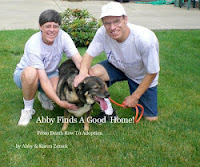








7 comments:
Before this happened, I had no idea this could happen just based upon a link in our blogroll. We did notice that right before it happened, our statistics tracker showed about 200 consecutive visits from a site in Sunnyvale. At first we thought it was a hacker, but not we realize it was probably Google doing something.
We visit blogs from our Google Reader anyway, and just have the blogroll there for other visitors. We temporarily removed our blogroll, and I think we will go through and edit our blogroll before we add it back again.
We're glad Detective Harley figured out what was going on and Daisy's blog is okay now! We use our blog roll to visit blogs because we always have our blog window open and having Google Reader open is an extra window we don't want. But, maybe we'll have to do it anyway if things like this begin to happen. With our Feedjit widget we can tell that visitors do go check out some of our blog roll furiends too.
I do use your blog rolls to find new and interesting blogs.and since my blog rolls are so big I created a sepreate "blog' just for the blog rolls.
I don't use blog roll but for some reason cyber-terrorism freaks me out more than anything. Thanks for the tip.
I sometimes check blogrolls for new blogs to visit. I'm going to visit one from yours right now.
Maybe you'll want to place a twitter button to your site. Just bookmarked this url, although I had to make this by hand. Simply my $.02 :)
My site:
rachat de credits www.rachatdecredit.net
I'm pleased the problem was tracked down :-) Actually the blogroll won't trigger any alarms if you don't include pictures or icons.
The problem occurs when the visitor's browser tries to display an image from the infected site, even just the blog icon. :-(
Post a Comment