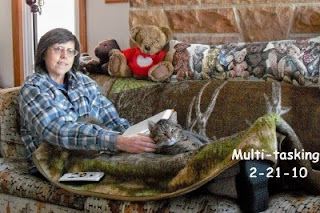
After a computer war with trying to get my Firefox browser to open with no success after 45 minutes, I decided it was time for a break. Even when I relax, I find myself sometimes do several things at once. Can you find the three things I'm doing at once in this picture?
I'm watching a show I taped with Gerard, reading Deeper Than The Dead, and petting Manny who joined me on the couch and layed on my legs. I love when he does this! I also went with Gerard to walk Abby.
I am just so frustrated with not being able to open my Firefox browser. It finally did open and I was organizing Feedley, the add-on I recently added. Maybe that's the problem? I really don't know. It sure would be great if it didn't make Firefox take forever to open. I'm wondering if it ever opens again, if I should delete Feedley. Sunday I tried for two hours to open Firefox with no success. I am SO frustrated with this. Good thing I still have my IE browser to fall back on. At least it opens. Anyone have any suggestions?
How do you relax? Do you find yourself multi-tasking when relaxing too?
Tweet This


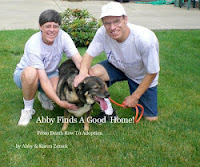








7 comments:
I do not think we have ever had trouble opening Firefox. We are using the new 3.6 version!
Problems with Firefox are usually addons. I did a quick check and the Feedly addon IS compatible with Firefox 3.6, so I'm not sure why you are having the problems. Firefox does take a little longer than Internet Explorer to start up, but not 10,20 minutes! That's crazy! maybe you can try this:
If you click the Firefox icon to open the browser, and it does not start up in, say, 20-30 seconds-- go to your Task Manager to stop the firefox.exe process. Then, try opening it again. You *may* need to remove the Firefox installation and reinstall.
To open Task Manager, right-click on an open area in your taskbar (that long strip at the bottom of your screen between the Start Button to the left and the clock to the right). In the menu that appears, select "Task Manager." It may take a moment or two to open up. Click the "Processes" tab. Scroll down the list and look for "firefox.exe." If it is there, click it once to highlight. Then press the "End Process" button. A confirmation window will appear, asking you if you are sure. Click "End Process" again. Firefox will close. Close out Task Manager.
Now, go back to your Firefox icon and click it again, to start the program. See if it works. If it still does not work, repeat the Task Manager end process thing to completely close Firefox again.
To see if it's an addon like Feedly that causing problems, you can open Firefox in "Safe Mode." Safe Mode runs the barebones Firefox with no addons running. It's a great way to test for problems.
To open FireFox Safe Mode, go to Start > All Programs > Mozilla Firefox > select Mozilla Firefox (Safe Mode).
A dialog window will appear. You now have three options:
* Clicking the Exit button cancels your attempt to get into Firefox's Safe Mode.
* Clicking the Continue In Safe Mode button starts Firefox in its Safe Mode. While you are in Safe Mode, your extensions and themes will be disabled, and any toolbar customizations will be reverted back to their defaults. These changes are not permanent - when you leave Safe Mode and start Firefox up normally, your extensions, themes, and settings will return to the state they were in before you entered Safe Mode.
* The Make Changes and Restart button is only enabled if you select one of the boxes above it.
Don't select anything in the check list-- just click the button "Continue in Safe Mode." Firefox will run without addons for this session only. Does it open up right away? If there are no problems, then it's an addon problem. You'll have to uninstall an addon.
If your problem is still not solved, as a last resort, you can uninstall Firefox and reinstall it. Try the following:
Go to Start > Control Panel > Add/Remove Programs. If you have a Vista computer, go to Start > Control Panel > Programs and Features. It will take a few moments to fully load. Be patient.
Now, look for Mozilla Firefox in the list (the list is alphabetized). Select it once to highlight it and click "Uninstall" at the top of the list. Let the process run. You'll have to reboot your computer and then reinstall Firefox after you uninstall it. This sometimes fixes things.
How did your anti-virus download go?
Also, I sent you an email about a Twitter phishing scam that seems to have infected your Twitter account; I'm wondering if you got the email? I can't tell if Microsoft sent it. I'll send the email again if necessary.
I used to be the queen of multi-tasking when I still worked. Now I don't care. When I read, that's all I do is read. We don't have television so we tend to get together each evening and just talk with each other. Hubby and I that is. Hubby can only do one thing at a time and you better not talk to him while he's trying to do that one thing. We laugh about this all the time.
So you are watching television, petting the cat and reading too?
Have a terrific day. :)
Daisy: You're lucky. I hate the IE browser but it's better than nothing.
Freaky Frugalite: THANK YOU SO MUCH! It worked! I printed out your instructions and will save them in case I have a similar problem again. You are so helpful!
Sandee: That's right--3 things. Sometimes if one of my cats come on the bed during the night, I can even pet them in my sleep!
Are you watching TV, reading, and petting the cat?
I don't have any problem with opening firefox, but for the past 2 or 3 months it has been crashing frequently which is quite irritating. I have upgraded to the newest version, but it's still doing it.
I watch T.V. and read at the same time. Stopping by from SITS!
Post a Comment