Here's a couple things you can do to protect against hackers:
- Do NOT use a dictionary word as your password. (If you must, string several together)
- Do NOT use standard number substitutions. Think "P455w0rd" is a good password? N0p3! Here I thought I was being so clever and that I had a very strong password by doing this but cracking tools now have those built in.
- Make it long. (The longer, the better!) Today's processing speeds mean that even a short weird password like "h6!r$q" is quickly crackable!
- Use different passwords. If one is hacked, and you use it on all or many of your accounts, the hacker then has access to all of them! This would be very bad!
- Give bogus answers to security questions but make your answers memorable. Think of them as a secondary password.
- Use a mix of Alpha, Numeric, Capital letters and Special Characters.
- Use a unique, secure email address for password recoveries. If a hacker knows where your password reset goes, that's a line of attack. Create a special account you never use for communications and make sure to choose a username that isn't tied to your name so it can't be easily guessed.
- Opt out of Spokeo and WhitePages.com. One of the easiest ways to hack into an account is through your email and billing address information.
Source: Tips from Wired magazine, December, "Kill The Password"
Share this:


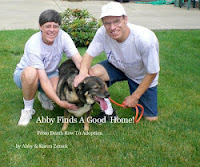








7 comments:
Great suggestions, Karen!
Thank you for those ideas!I never thought to give bogus answers for the questions.
problem is...I have a file on my desk that is inches thick to store all those passwords. I'm not sure how to remember them all! And while they say not to keep them there....I'm not sure how else to store and remember them. Any ideas??
And there are so many thieves out there. I bank online, but you can have my password and still can't get into my account. We have SafePass and I love it.
Have a terrific day. :)
Thanks Karen! :) Luckily my Chrome remembers most of my passwords for me or else I'd really be in trouble! I appreciate the tips though!
I definitely need to change a few of my passwords. Thanks for the great advice.
Great advice and I already do it all. Especially when I travel or use a public i-net connection...when I come home, I change my passwords. Better safe than sorry.
Great tips. It is exhausting to keep track of all my passwords.
Post a Comment