 At Mother Knows Best, I learned the history of the "12 Days Of Christmas" song. It actually as a double meaning. Each element in the carol has a code word for a religious reality which the children could remember.
At Mother Knows Best, I learned the history of the "12 Days Of Christmas" song. It actually as a double meaning. Each element in the carol has a code word for a religious reality which the children could remember. I also learned from another post there titled Treat Your Kids To Chat With Santa that now kids can actually chat with Santa online at www.chatwithsanta.com.
 Thanks to a little memory game at Lady Banana, I found out my short-term memory is better than I thought. I reached level 8 which was better than the others who played and shared their scores. I may have even done better if Gerard did interrupt me with "Look at the cats" and "Are you playing a game?" Click here to try it and see how you do.
Thanks to a little memory game at Lady Banana, I found out my short-term memory is better than I thought. I reached level 8 which was better than the others who played and shared their scores. I may have even done better if Gerard did interrupt me with "Look at the cats" and "Are you playing a game?" Click here to try it and see how you do.By the way, we hit 100 visitors who signed our guest book yesterday and 20 followers! Yippee!!
Here is something I'd like to learn:
Since I got my photo scanner, when I choose pictures to use as my wallpaper on my computer, some still fill the screen as usual the way I want, but others show up as a bunch of smaller pictures of the same thing filling up the screen--I hate this! Can anyone tell me why this happens or how I can fix it so that they all show as one full screen picture?

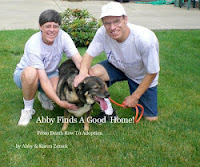








6 comments:
Hi Karen,
Thank you for the link. Have a great day.
That memory game was very fun. Even though I did a little bit poorly.
Learning something everyday is essential in good mental health. Keeps the mind active. As we age this becomes more and more important.
Have a terrific day sweetie. Big hug. :)
Congratulations on having so many followers and so many people signing your guest book.
I'm off to take the memory test. Have a great weekend.
Hey, Karen! I liked that memory quiz. I beat all 10 levels, woo hoo! My brain was hurting toward the end.
On your background picture problems, I may know what's wrong. If you use Windows, go to your control panel and open the "Display" icon thingie. Click on the "Desktop" tab.
You should see your current background showing in a little computer window. On the right hand side, there will be a button that says "Browse" and below that you'll see the word "Position." Just below Position is a box with an arrow to let you choose from "Center" "Tile" and "Stretch."
"Tile" will make lots of little pictures show up, like you mentioned was happening sometimes.
"Center" will have one single picture centered in the middle with black all around it.
"Stretch" will make your picture fill the whole screen even if it has to be stretched out of proportion to fill everything up.
It may be that some pictures are coming up "tile" for some reason. You can switch to center or stretch to fix the problem.
Hope that helps!
Glad you liked the little memory test. Excellent on reaching level 10, Cindy! Also, thanks for solving my picture problem--it worked!
Post a Comment