 Thanks to Fenced In Family's Loss of Information post I finally backed up some of my more important files on a CD but still wondered how to back up my blogs. I found the answer at Blogger Tips and Tricks and also at Quick Online Tips. Unfortunately, there's no easy way so I guess I'll just select my more popular posts to copy the HTML code for it to my "notepad" on my computer as suggested at Blogger Tips and Tricks. To back up comments, by selecting the email notification you can save them that way. One of the commenters mentioned a free online service that might be easier: https://blogbackupr.com. Anyone have any experience with this?
Thanks to Fenced In Family's Loss of Information post I finally backed up some of my more important files on a CD but still wondered how to back up my blogs. I found the answer at Blogger Tips and Tricks and also at Quick Online Tips. Unfortunately, there's no easy way so I guess I'll just select my more popular posts to copy the HTML code for it to my "notepad" on my computer as suggested at Blogger Tips and Tricks. To back up comments, by selecting the email notification you can save them that way. One of the commenters mentioned a free online service that might be easier: https://blogbackupr.com. Anyone have any experience with this? Thanks to Kathy at The Junk Drawer, I learned that once you publish a post, it immediately goes to feed burner sending to google readers and if you delete it, anyone trying to read it will get an error, not found. To fix this, the best thing to do is change the post content.
Thanks to Kathy at The Junk Drawer, I learned that once you publish a post, it immediately goes to feed burner sending to google readers and if you delete it, anyone trying to read it will get an error, not found. To fix this, the best thing to do is change the post content. View my page on Author and Book Event Center
When chatting at Author and Book Event CenterI learned a new word: "lookiloos." I never heard this word before, but it means people who look at a site without signing in to join or participating by leaving a comment. Are you a lookiloo? Have you ever heard that word before? (If you'd like to chat with me, join me there at 7:30 Eastern time on Tuesdays.) In chatting with some other authors, I learned that newspaper ads are pretty much a waste of money, AFTER I already spent mega bucks for a 2" x2" black and white ad in a section with many other bigger, colorful book ads in the NEW YORK TIMES!

I found this very creative brownie recipe when visiting a new blog to me at Purr Prints. Before baking, you press in peppermint patties. Don't they look yummy! I sure would like some in my tummy!
 Did you know you can buy special marshmallows for cereal? You can! I learned about this at I Do Things So You Don't Have To. Here is the link to Cereal Marshmallows where you can order some. They actually care about customer satisfaction even. There are also other things available too. I'm really beginning to think there is a site for anything!
Did you know you can buy special marshmallows for cereal? You can! I learned about this at I Do Things So You Don't Have To. Here is the link to Cereal Marshmallows where you can order some. They actually care about customer satisfaction even. There are also other things available too. I'm really beginning to think there is a site for anything! Here's an easy way to add a search widget for your blog if you want to that Alan from Alan Gay and Straight left in the comments on my "Help, I'm Losing It" post:
Here's an easy way to add a search widget for your blog if you want to that Alan from Alan Gay and Straight left in the comments on my "Help, I'm Losing It" post: http://www.bloggerbuster.com/2007/07/search-widget-for-your-blog.html (just make sure your logged in to the blog you want it on)
click "Add Blog Search Widget" or there is also a code you can copy if you prefer. I put this one on "My Funny Dad, Harry" blog although I like the looks of the one on this blog better. Still don't know where I got it from though.
Last Saturday I attended a drama workshop that our church had for anyone interested on the drama team or interested in acting. I learned that actors actually do warm up exercises before going on stage! This was new to me. I will share these with you in a single post.
 I learned from Bumpy Path that when commenting on Blogger blogs, I should choose the "Name/URL" option instead of accepting the default Google ID because the link for the Google ID goes to the profile page instead of my blog! All those comments then that I left using that, don't even help my page rank any. The name you leave will be what shows up as the linked text. The URL you leave is the address to your blog, and it needs to be a complete URL with the http in front. I sure wish I knew this sooner!
I learned from Bumpy Path that when commenting on Blogger blogs, I should choose the "Name/URL" option instead of accepting the default Google ID because the link for the Google ID goes to the profile page instead of my blog! All those comments then that I left using that, don't even help my page rank any. The name you leave will be what shows up as the linked text. The URL you leave is the address to your blog, and it needs to be a complete URL with the http in front. I sure wish I knew this sooner!See my new "Top Commenters Widget" on the sidebar? Thanks to Corpse of Attic I found an easy way to install it! Hope you enjoy it. It shows the top commenters over the last 30 days.

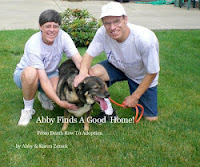








15 comments:
I use Blogbackupr, too. It's great because you do not have to remember to do a backup, it does it automatically from your feed.
Blogger in Draft offers an easy way to back up your blog now as well. Just login through www.draft.blogger.com and in Settings you will find it (on top) ;-) However I have never used it but receive my posts and in my inbox through Email Subscription every day ;-)
Also when you use Name/URL when commenting on Blogger Blogs it won't help you much most of the times as by default the links are nofollow. On some Blogs the links are set up as dofollow, like for example on our blog. Then the Name/URL setting would make a link to your blog when you leave a comment. (This is meant by U comment - I follow)
Thanks for linking to my blog! I'm so glad you've backed up your files.
I have to admit that I'm a lookiloo on many sites. It would be a full time job to fully participate on everything.
Good tip about using Name/URL to comment. I've noticed that some blogs don't give that option, though, which is somewhat bothersome.
Have a great weekend!
Glad to see you got the Top Commenters to work. It will not work for me. Absolutely no code shows when I customize and then hit the add to blog button. Don't know why.
Have a terrific day. :)
I love this idea of "Things I Learned." It's such a great way to share information and give some shout-outs to the blogs you've read.
Thanks for the shout-out!
JD at I Do Things
Wow, did I learn lots from you this week. I always find this weekly post very helpful.
Ana,
How do I set the u comment, I follow option?
Sandee,
Did you have your blog open when you tried loading the commenter widget? If so, I don't know why it didn't work. I just copied the code into mine instead of using the "add widget button."
JD,
I wish I could come up with some more good ideas. I like recording things this way in a post because then I can easily refer back to something without trying to remember what blog I found it on. I do use Stumble and Delicious to bookmark things, but not always. Now that I have that search button on here, it makes it pretty easy to track things down. I really like that.
Mountain Woman,
I know, this week was amazing! I learned so much! I just kept finding more and more.
It's amazing how much one can learn in reading blogs isn't it?
Thanks for sharing these, Karen
btw, I tagged you for the "Hubby List" it should be fun to do!
http://www.nurturingnigel.com/2008/12/hubby-list-tag.html
happy weekend!
Wendy,
I love reading blogs, there are so many interesting and entertaining ones, as well as educational and helpful ones. I could easily spend all day on the computer, no problem at all! I have to really discipline myself to do other things. I'm heading over now to see about this Hubby List.
I'm still not sure which widget your looking for...this one ?
http://www.blogcatalog.com/widgets
I think the one from bloggerbuster is way better
More great things learned this week! I loved the PurrPrints brownie recipe too! I might just have to add that search widget also!
Alan,
Yes, I think that blogger/widgets is where I got this one at but I agree, the other one is better because the search on this blog takes you out of it to blog catalog which then lists all your search results, but the bloggerbuster one brings them right up on the page where you are. I am considering switching this one. Thanks for hunting it down though!
Beaded Tail,
Let me know how the brownies turn out! They really look delicious! That search button is very useful, I like it. It's also good if you come across a post on someone's blog that is related to something you wrote awhile back. It's much quicker to use the search widget to find your old post and then you can quickly link to it.
Neat post. . . all in one place. . . I really like what you did - I visit many of these sites too. . . but when you put them all together here and show what you learned, you speeded up my learning too. Thank you so much!
This is a very creative post! I would do it myself, but I'm lazy and unorganized and would never be able to piece one together. To steal a quote from JD, "You are creative so I don't have to be!"
Hi! Thanks for the tips. I really appreciate it. Same here, I always leave comments using my Google ID instead of Name/URL (I wish I knew that earlier, *sigh*). I also just backed up my blogger posts thru https://blogbackupr.com/.
Thanks much! Enjoy ur day! :)
Post a Comment