Gerard is happy about this--he's been wanting a new one for probably three years now but the one we have works just fine. It's an emachine with windows XP, the one I got for my dad back in July of 2006. Yesterday I got a message that as of April 9, there will no longer be support for windows XP. This means that not only will there be no technical support for it, but no automatic protection against viruses or updates. I found some complicated instructions at http://www.microsoft.com/en-us/download/details.aspx?id=20 for doing an upgrade to windows 7 but I do not want to bother with that since my computer is almost 8 years old.
I have lots of pictures that I will miss. I backed up some on cds but to reload them all into a new computer would be a nightmare. Some I tried putting on a SanDisk 4GB portable drive (I think that's what it's called). This takes a long time to do this too since my pictures are organized into 17 different folders. I could probably delete a few though but it's still lots of pictures because I even have some subfolders in them. This is really stressing me out.
I have AVG virus and malware protection which works very well and I just renewed it! Fortunately, there is a number I can call to let them remotely come in to my new computer and transfer it over but I have to delete it from my old one first. Then, my Epson printer may not be compatible. I tried checking to see if it is compatible with windows 7 or 8 and I couldn't even find the picture of mine on there! This is a big headache for me. Times like this, I wish I were a computer geek, I feel so ignorant about the actual workings and set up stuff when it comes to computers. I sure wish they gave me more notice.
I am not one bit excited about this but plan to start the hunt tonight, Best Buy here I come, guess. Have you gone through this process of transferring to a new computer?
Share this:
Bell Choir - February 2026
3 hours ago


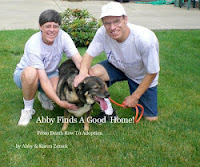








12 comments:
Hold on, Karen...DO NOT PANIC! :) First, I'd get an external hard drive (they are around $75-$100) and back all of your photos up on that. You just connect it to your computer and it walks you through it. That way, you won't lose your photos and you can access them at any time with a click of a button.
You should have a back-up anyway and an external hard drive is good for that. It is about the size of a kindle (maybe smaller) and it is very easy to use--even I can use it! And I'm not very computer smart.
You should back up your computer once a month anyway. This is a good chance for you to save the things you want to save.
Happy New Computer. I know, I know...I hate new ones too. I'm tired of figuring out new technology. :(
I agree with Lin---use an external hard drive to back everything up---it will save all your stuff easy peasy. We have Macs and the transition to a new machine is very easy and painless ----I will never go back to a PC because the Macs have been so reliable and easy for me. It is a pain to have to get a new computer but hopefully you will find something that does what you need it to do without too many issues. Good luck!
Looks like you already have heard how to say your photographs. You'll love the new computer once you get used to it. You just wait and see.
Have a fabulous day. ☺
I got my current Computer from best buy in December it came with windows 8, Sandee and HP tech support advised me to go to windows update and grab the 8.1 is is better than windows 8. My computer is the HP 110-124 and it didnot cost me and arm and a leg.
I forgot to mention get a flash drive at leat 8GB and stash all you photos on that.
Good luck with your new computer and I learned something I need to get a external hard drive and back up my pictures altho like you I could probable delete some but just can't do it have a good week all of you
My sister buys small ram memory sticks and just keeps her photos on each stick. She can never lose them to a crash.
I do have a 4GB flash drive that I transferred some photos to but I'm afraid I'm going to run out of space and it does seem to take forever.
Thanks for all your advice. I'm going to look for a external hard drive tonight.
My husband is in charge of all the Windows 7 upgrades at his work and although they've known for a year this was going to happen they didn't actually start the push for them until last December and with thousands of computers, it's quite a task!
Good idea to get an external hard drive! You can still access your photos on your old computer but without the proper security, just don't have it hooked to the internet for any length of time.
My old computer wouldn't be much use if it wasn't connected to the internet. I mostly use our photos for blog posts and only print out a few. Not quite sure what to do with my old computer yet.
I got a portable hard drive last night and ordered a Dell Windows 7 one from Dell. I like that I'll have 4 yrs. of technical support including in-home service! That eases my mind.
Getting a new computer is a lot of stress and just takes a lot of time to get everything moved over and for you to get use to the new computer. I actually just ordered a new computer the other day. I am going to transfer all my files through an external hard drive that I do my back-ups on. Hopefully it'll go smooth for me and hopefully everything goes easy for you too!
I have the same problem re: XP going away- however I have backed up my pics to my external hard drive- do that on a regular basis. Not sure if I can upgrade to Windows 8 or not.
Good luck!
Post a Comment